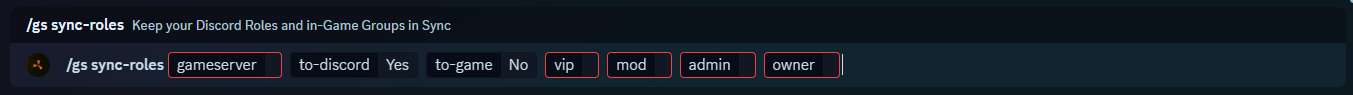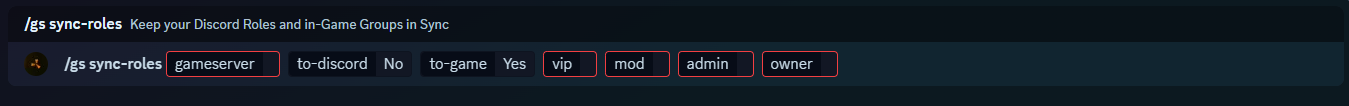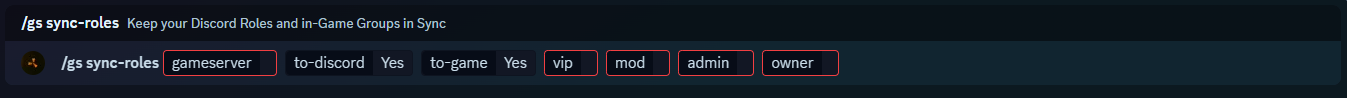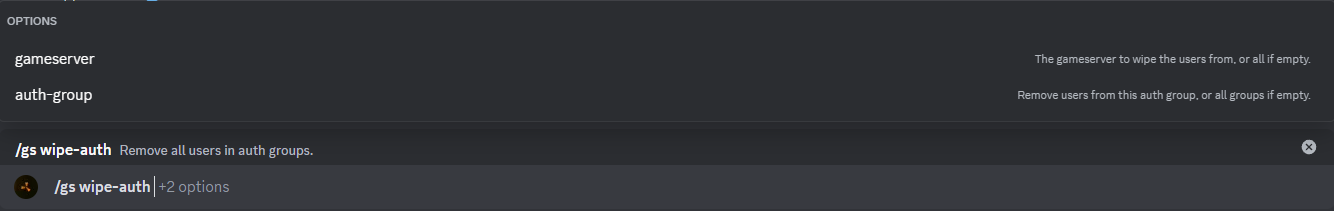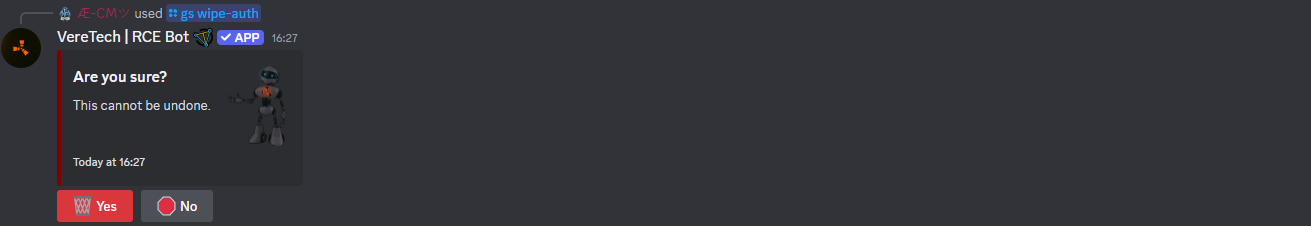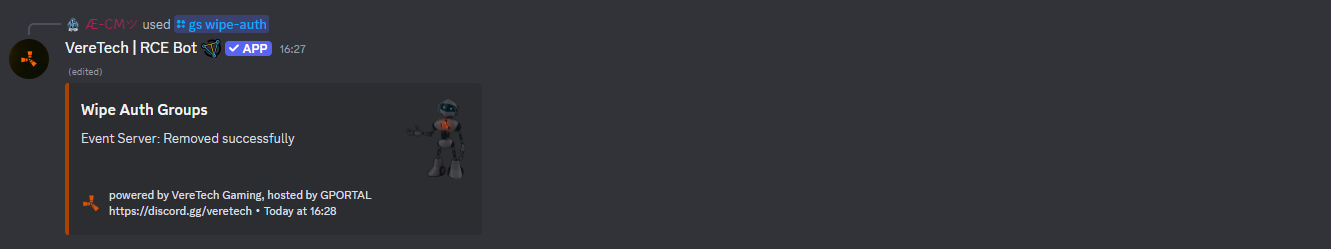Syncing Auth Levels with Roles and Resetting Auth Levels
Our innovative sync system allows you to perform Discord role upgrades/downgrades with will be automatically implemented in game, allowing you to seamlessly implement any changes in game by a simple change in role in Discord. Alternatively you can also do this in the opposite direction too! Allowing you to perform the exact same action in the other Direction, allowing Discord role upgrades following a new in-game permission granted/revoked.
Lets get in to how to get this started!
Synchronizing Roles
To start the process of the initial setup you will need to ensure you have the Discord roles in place. You will need to ensure you have a role for the following; VIPs, Moderators, Admins & Owners.
To start the initial sync you will need to choose in which way you would like this to be performed, Sync Game -> Discord, Sync Discord -> Game or Complete Sync. Fist we will cover Sync Game -> Discord.
Sync Game to Discord
The purpose of this sync is that any in game role changes from Game will have effect in Discord by removing their role, however, it will not produce the other way, so, re-adding the role in Discord will have no in-game effect.
To perform this type of sync we need to use the command /gs sync-roles. Following this command we will have the following options;
gameserver: - Please select the gameserver that you want this to take effect on.
to-discord: - This is asking if you want in-game actions to sync and remove Discord roles - For this method we want to choose YES.
to-game: - This is asking if you want to have Discord actions, removing roles, to have effect in game - For this method we want to choose NO.
vip: - Please select the Discord role you want the bot to read for VIP.
mod: - Please select the Discord role you want the bot to read for Moderators.
admin: - Please select the Discord role you want the bot to read for Administrators.
owner: - Please select the Discord role you want the bot to read for Owners.
Upon sending this command the bot will now begin to synchronize You in-Game VIPs by applying the role that you have chosen in Discord.
Sync Discord to Game
The purpose of this sync is that any in game role changes from Game will have effect in Discord by removing their role, however, it will not produce the other way, so, re-adding the role in Discord will have no in-game effect.
To perform this type of sync we need to use the command /gs sync-roles. Following this command we will have the following options;
gameserver: - Please select the gameserver that you want this to take effect on.
to-discord: - This is asking if you want in-game actions to sync and remove Discord roles - For this method we want to choose NO.
to-game: - This is asking if you want to have Discord actions, removing roles, to have effect in game - For this method we want to choose YES.
vip: - Please select the Discord role you want the bot to read for VIP.
mod: - Please select the Discord role you want the bot to read for Moderators.
admin: - Please select the Discord role you want the bot to read for Administrators.
owner: - Please select the Discord role you want the bot to read for Owners.
Upon sending this command the bot will now begin to synchronize your Discord roles by applying the permission level you choose in Game.
Sync Discord & Game Concurrently
The purpose of this sync is that any in game role changes from Game will have effect in Discord by removing their role, however, it will not produce the other way, so, re-adding the role in Discord will have no in-game effect.
To perform this type of sync we need to use the command /gs sync-roles. Following this command we will have the following options;
gameserver: - Please select the gameserver that you want this to take effect on.
to-discord: - This is asking if you want in-game actions to sync and remove Discord roles - For this method we want to choose YES.
to-game: - This is asking if you want to have Discord actions, removing roles, to have effect in game - For this method we want to choose YES.
vip: - Please select the Discord role you want the bot to read for VIP.
mod: - Please select the Discord role you want the bot to read for Moderators.
admin: - Please select the Discord role you want the bot to read for Administrators.
owner: - Please select the Discord role you want the bot to read for Owners.
Upon sending this command the bot will now begin to synchronize your Discord roles and In-Game roles so any changes made in either direction will be synchronized.
PLEASE NOTE: On all above options, any existing permissions or Discord roles will be ignored as a rule, this will only work from the moment the commands are run. Future updates will change this.
We are planning on an update that will allow previous changes to be synchronized, effectively forcing a full sync and also this will include a re-sync option for changes that may have been missed following a server disconnection.
Wiping Auth Levels from G-Portal
We have now introduced a way to wipe all or selected auth levels from Discord using a single command. This command can remove all auth levels (Be aware this will also remove your own), it can wipe moderators only, Admin only, VIP only or Owner only along with a complete wipe.
To do this use the command /gs wipe-auth and you will be greeted with the following options;
gameserver - Please select which gameserver you wish to perform this wipe on - If you don't select one, it will perform the wipe on all servers within that Discord Guild
auth-group - Please select which auth-group you wish to wipe from Owners, Admins, Moderators and VIPs, leaving this blank will again wipe all auth levels.
Please see the example below;
Once you have performed the command, you will then get a confirmation question; "Are you sure?", once happy, select YES;
Finally, once the thinking is done, you will see a success message confirming the actions have been complete;