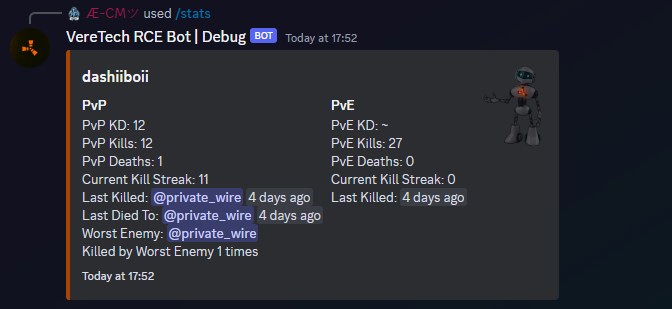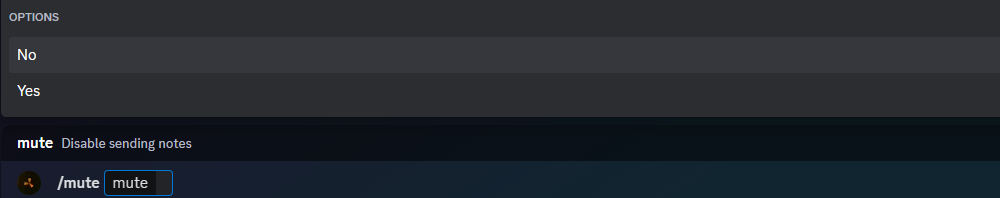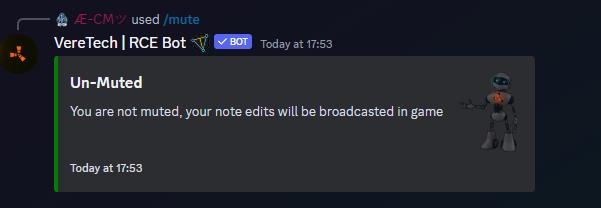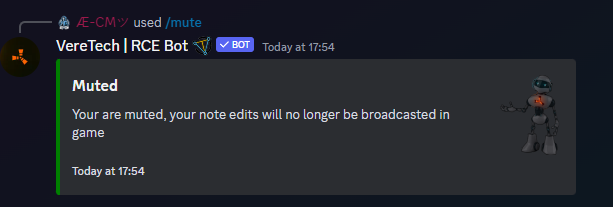Player Information & Communication
Welcome.to the final chapter of the player usable commands with VereTech.
Here we are going to cover Player Information, Stats, K/D ratios, in game chat messages and everything invetween.
Player Information
The VereTech bot uses a database to store and recall information on players as requested, we have utilised this and created a feature that allows players to monitor their own stats in discord.
We can do this by using the following command;
/stats
Using the stats command the bot will use your Discord Username and Console Name to generate a snapshot of your history with the server since the bot has been connected. If you was part of the server before the bot was connected, unfortunately we have no way of obtaining that information.
Players can see some interesting stats including;
- Kill/Death Ratio (K/D
- Total PvP & PvE Kills
- Total PvP & PvE Deaths
- Current Kill Streak
- Last Player Killed
- Last Player Killed By
- Worst Enemy Info
- It also includes time stamps! Please see the image below for more info.
As you can see the information is quite extensive and will evolve as we are able to obtain more information.
In-Game Chat via Note Edits
Another fun and creative way of communication is in-game using the note edit system. Your server owner needs to activate this. If they haven't then please reach out to them if this is a feature you want to see.
Activate in-game Chat
To use that chat we need to use the following command in Discord by entering it into the text box;
/mute
All players are set to mute by default and will need to unmute themselves for this feature to become active, so you will see you have 2 options, Yes and No. Choosing No will activate the note chat for you so that any note edits you make will be broadcasted to the server via text on screen. Please Note: D11 and GPortal have an active profanity filter, any words that breach this filter will cause the entire message to fail so play nice! Please see the example image below;
Deactivate in-game Chat
Should you no longer want to use the note chat or need to turn it off for a period of time then please repeat the command in the chat box in Discord and when prompted select Yes, this will then remute you and deactivate your noted from broadcasting. Please see image below;