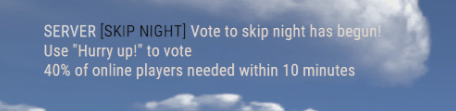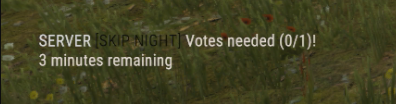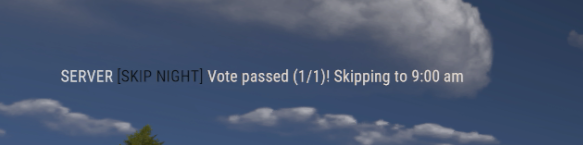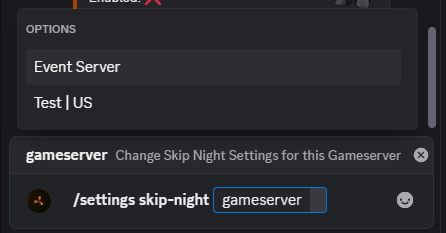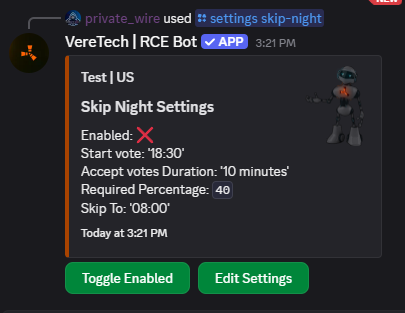Configuring
Welcome to Skip Night, where you let the players decide for themselves if the server should skip night.
Introduction.
At a certain time of the day, voting is started and allows all online players to vote.
In order for a player to vote, the player must use the "Hurry Up!" emote.
Players do not get an acknowledgment if their vote was counted, to prevent spamming your feed.
Roughly every minute, votes are collated and if there is still time to vote, a message is displayed in game showing how many votes are needed and how much time is remaining.
If there are enough votes, you will see a voting success message and the servers time will be skipped ahead.
If there were not enough votes by the end of voting, you will see a failed message instead.
Getting Started.
To enable and configure all settings for the Skip Night feature, use `/settings skip-night` and select your gameserver from the list.
You will be presented with all the options available to be configured, including enabling and disabling the feature.
- Enabled:
- When a green tick is displayed, it means the Skip Night feature is enabled and working.
- Start vote:
- At what in-game time should we start the voting process. This is only a rough guess as we only check in-game time every 1 minute.
- At what in-game time should we start the voting process. This is only a rough guess as we only check in-game time every 1 minute.
- Accept votes Duration:
- How long in IRL (In Real Life) time to wait for the last vote.
- Required Percentage:
- Out of 100, what percentage of online players need to vote in order for the vote to be considered successful.
- Skip To:
- The in-game time to skip the server time to in-case of a successful voting outcome.