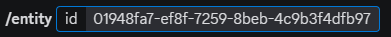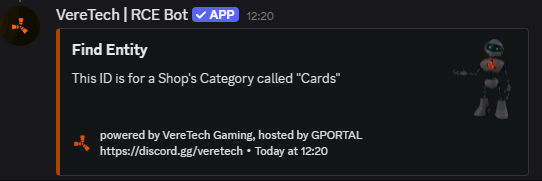Entity
🔍 /entity Command – What’s That UUID All About?
Ever seen those long strings of letters and numbers in commands, fort data, clan IDs, or logs and thought:
“What even is this thing?”
Well, mystery solved — those are called UUIDs (Universally Unique Identifiers).
They’re how our system keeps track of players, clans, forts, and more behind the scenes.
🎯 What Does /entity Do?
The /entity command is your admin-side magnifying glass 🔍.
Just run /entity followed by a UUID, and we’ll tell you exactly what it belongs to.
🛠️ How to Use It
Example:
You’ll instantly get a breakdown showing whether that UUID is tied to:
-
🏰 A Fort
-
🧑🤝🧑 A Clan
-
👤 A Player
-
🔗 Or any other trackable entity in the system
⚡ Why Use It?
-
✅ Troubleshooting protection issues
-
✅ Investigating logs or tracking admin actions
-
✅ Clarifying ownership of forts or clans
🧠 Pro Tip:
UUIDs may look scary, but they’re your best friend for accurate tracking and control behind the curtain.
Next time you’re deep in server management and stumble across one of these digital fingerprints —
/entity it, and take the guesswork out of the game.