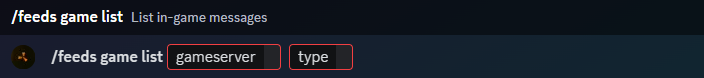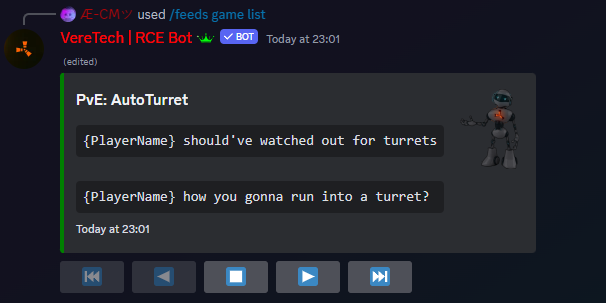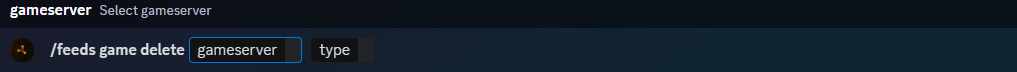Customizing Feeds
Introduction
VereTech RCE Bot provides the ability to customize both in-game and in-discord feeds to suit your style of server.
We have already created some default messages to get you going, and as soon as you add your first custom message for a "Feed Type", the default message will be disabled.
You can create up-to 25 different messages for the same "Feed Type", and 1 will randomly get chosen to display.
Adding a new feed
To add a new feed you will have to do a little studying on the table below, select your placeholders, learn how to lay them out and have some fun with it, should you mess it up, just delete it and try again.
To add you new feeds you will have to use one of the following commands, depending on which feeds you want to change;
/feeds game add - This will create feeds to show in game.
/feeds discord add - This will create feeds to show in Discord.
Please see below for examples;
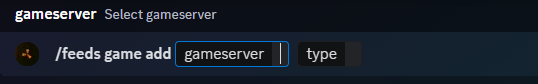
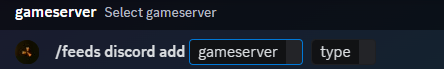
For this example we are going to follow the /feeds game add, however the rules and method is exactly the same. Once you have selected where you want to edit them you will be greeted with "type".
Please Note: Discord only allows a certain number to show in the list, you wont see "PvP" but it is there, you will need to type "PvP" and you will see the option appears.
Once you have selected the type, you will then need to hit send, upon sending you will then be greeted with a pop-up on screen names "Add Message", this is where you need to type out your custom feed, I highly recommend that you use a text editor for this part so you can see it all before entering; Notepad, Notepad ++, Word, ect. Please see below for the example of the text box;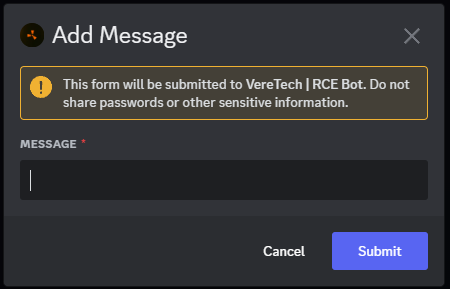
You will then need to enter you entire code, following the parameters set out below in the table, these are super sensitive so please try to use copy/paste where possible to avoid mistakes.
Once you have entered your feed you then need to hit submit and the bot will respond with the feed code in its entirety, please don't be alarmed, it will show you it in code format, providing the code is correct the game will then show its true form. You may need to play with this a little to get it exactly how you wish to see it.
Listing your custom feeds
Once we have our feeds, it is also a great idea to be able to see them in a list as you may have more than one feed per type, the bot will select one at random for that particular type every time you register a kill/death. To see out feeds we will need the command;
/feeds game list
/feeds discord list
depending on which one you choose will show either the custom game feeds or custom discord feeds, you also have the option for "type" should you only wish to see a certain type, if you leave this blank, then all types will be displayed, please see below for the example;
Once you select your server, and a type if you choose to do so, hit send and you will be greeted with an interactive embed of all of your current custom feeds for that gameserver or type;
Deleting your custom feeds
If you've made a mistake, wish to change a feed or just simply want to remove one then do so using one of the following commands;
/feeds game delete
/feeds discord delete
Doing this will enable you to select your server and type, please see below;
Once you select your parameters, hit send and you will again see an interactive embed showing all of you current feeds in a drop down format, please select the feed you wish to delete from the dropdown.
Tips 'n Tricks
| Where? | Usage | Result |
| Game Feeds | <b>Bold</b> | Bold |
| Game Feeds | <i>Italic</i> | Italic |
| Game Feeds | New<br>line |
New line |
| Discord Feeds | **Bold** |
Bold |
| Discord Feeds | *Italics* |
Italics |
| Discord Feeds | ***bold italics*** |
Bold Italics |
| Discord Feeds | __underline__ |
Underline |
| Discord Feeds | __*underline italics*__ |
Underline italics |
| Discord Feeds | __**underline bold**__ |
Underline bold |
| Discord Feeds | __***underline bold italics***__ |
underline bold italics |
| Discord Feeds | ~~Strikethrough~~ |
|
Default PvP Messages
These are the default messages for PvP Feed Types.
|
Feed Type |
Default |
|
PvP: Player Killed Player |
{KillerPlayerName} killed {VictimPlayerName} |
Default Event Messages
These are the default messages for Event Feed Types.
|
Feed Type |
Default |
| EVENT: Heli | Attack Helicopter |
| EVENT: Cargo Ship | Cargo Ship |
| EVENT: Chinook | Chinook |
| EVENT: Airdrop | Airdrop |
Default PvE Messages
These are the default messages for PvE Feed Types.
|
Feed Type |
Default |
|
PvE: AutoTurret |
{PlayerName} was spotted by an auto turret |
|
PvE: Bandit Sentry |
{PlayerName} didn't obey the bandits rules |
|
PvE: Bear |
{PlayerName} couldn't out run a bear |
|
PvE: Bled Out |
{PlayerName} gave up |
|
PvE: Bleeding |
{PlayerName} bled out |
|
PvE: Boar |
{PlayerName} was mowed down by a boar |
|
PvE: Chinook |
{PlayerName} was gunned down by chinook |
|
PvE: Code Lock |
{PlayerName} was electricuted by a code lock |
|
PvE: Cold |
{PlayerName} turned into an ice statue |
|
PvE: Drowned |
{PlayerName} ran out of oxygen |
|
PvE: Fall |
{PlayerName} could never get the hang of gravity |
|
PvE: Heat |
{PlayerName} was burnt to a crisp! |
|
PvE: Heli |
{PlayerName} was gunned down by heli |
|
PvE: Suicide |
{PlayerName} wanted to try their luck with a new life |
|
PvE: Scientist |
{PlayerName} died to a Scientist |
|
PvE: Player Killed Scientist |
{PlayerName} killed a Scientist |
|
PvE: Radiation |
{PlayerName}'s geiger counter needs repairing |
|
PvE: Wolf |
{PlayerName} was chewed alive by a wolf |
|
PvE: Metal Barricade |
{PlayerName} got stuck in a metal barricade |
|
PvE: Wood Barricade |
{PlayerName} got stuck in a wood barricade |
|
PvE: Wood Wire Barricade |
{PlayerName} got stuck in a wired wood barricade |
|
PvE: Bear Trap |
{PlayerName} was caught in a Bear Trap |
|
PvE: Cactus |
Cactus's are no joke {PlayerName} |
|
PvE: Campfire |
Roasted {PlayerName} like a marshmellow |
|
PvE: CargoShip |
{PlayerName} was ran over by Cargo Ship |
|
PvE: ElevatorLift |
{PlayerName} doesn't know how to operate an elevator |
|
PvE: Fireball PvE: Oil Fireball Small PvE: Fireball Small |
{PlayerName} died to a fireball |
|
PvE: Flameturret Deployed PvE: FlameTurret Fireball |
{PlayerName} got trapped by a flame turret |
|
PvE: High External Stone Gate PvE: High External Wooden Gate PvE: External Stone Wall PvE: High External Wooden Wall |
{PlayerName} died climbing into someones compound |
|
PvE: Shotgun Trap |
{PlayerName} was gunned down by a shotgun trap |
|
PvE: Landmine |
{PlayerName} stepped on a landmine |
|
PvE: Napalm |
{PlayerName} showered in Napalm |
|
PvE: Floor Spikes |
{PlayerName} stepped on some spikes |
|
PvE: Tesla Coil |
{PlayerName} was shocked by a tesla coil |
|
PvE: Hobobarrel |
{PlayerName} died homeless |
|
PvE: Shark |
{PlayerName} took a bite out of the ocean — and it bit back |
|
PvE: Rowboat |
{PlayerName} died to a row boat |
|
PvE: Entity: NO NOT USE |
DO NOT USE: It doesn't do anything. |