Configuring Categories for Economy
Adding a Category
Before we start adding items and kits to the store we first need to give the bot some categories so that we have places to add our items. To do this we need to use the command /category add, this will give the option below;
The first option is selecting a name, this name can be whatever you want it to be, for the purpose of this document we will be calling our category KITS.
The other options we have are as follows;
position: These are whole numbers starting from 0 to set the order of the categories, eg - 0=1st, 1=2nd, 2=3rd and so on...
server-cooldown: Server cool downs will mean once someone claims an item from this category, no-one will be able to claim again until the stated time has elapsed - Timer is in seconds so 30 minutes will be - 1800
player-cooldown: Player cool downs will mean once someone claims an item from this category, they personally will not be able to claim again until the stated time has elapsed - Timer is in seconds so 30 minutes will be - 1800
Once you have set your parameters hit enter and the category will be created.
Editing a Category
If you've made a mistake or want to update the settings on a category then you can do so by using the command /category edit. Once you trigger this command you will be given a drop down menu showing all of your current categories, please select the one to edit and you will be shown the image below;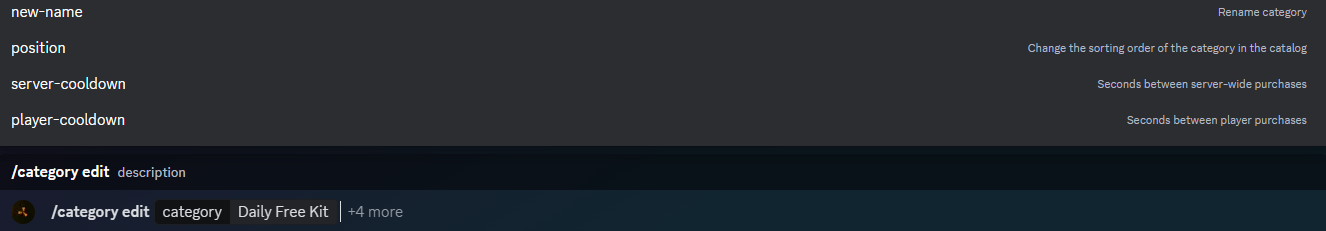
As you can see you have the options to give the category a new name, new position, new cool downs, simply click the one you wish to edit and change the input as necessary, hit enter and the settings will be applied.
Listing your Categories
If you forget what categories you have available, forget which one to edit or simply just want to see them all in a list you can use the command /category list which when send, will return a list of your categories, their positions and how many items you have inside that category, as shown below; 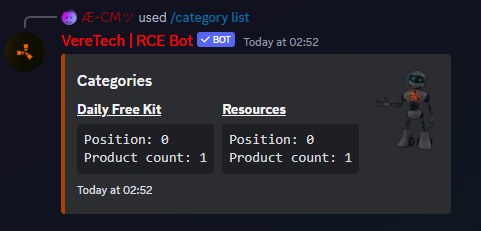
Deleting a Category
Should you require to remove a category then you can do so by using the command /category delete, from here you will be shown a list of you categories with one to choose from to delete, as shown below;
Simply choose your category and then hit enter. Please Note: If your category has items within when you delete then those items will be wiped also, recommended you check <insertby link>clicking here on how to change an items category before deleting.
