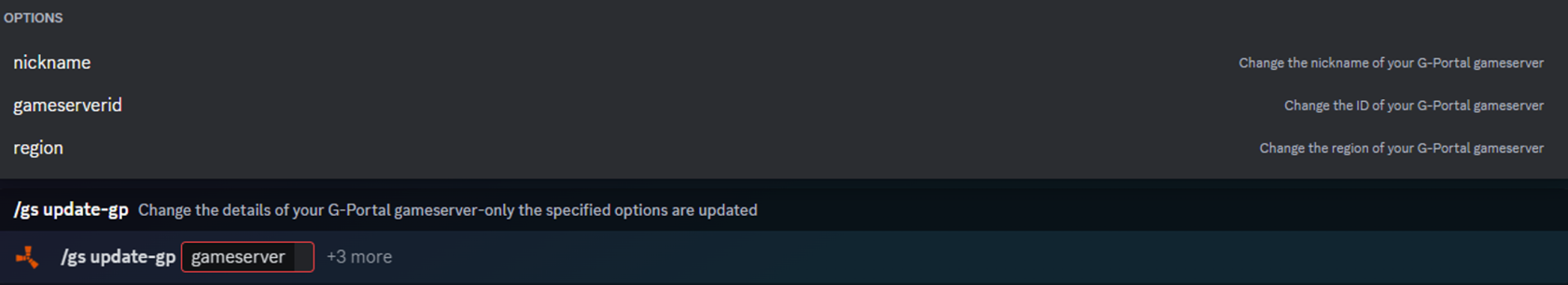Updating your GameServer
Updating your server could be needed for a number of reasons, including, but not limited to, Changing Server Nickname, Changing GameServer, changing credentials following Hardware Update.
To do this is pretty simple and is done using the command below...
/gs update-gp
You will be greeted with the image above where you will need to select with GameServer to update, once selected, you have 3 options, you may select as many of these as required. Selecting “nickname” will change the name of your GameServer stored within the bot, this is fully customizable. If you have received new Hardware or have purchased a new server then you will need to
select both “gameserverid” and “region” to update the GameServer as required. Once you have entered the credentials, hit send and the settings will be applied.