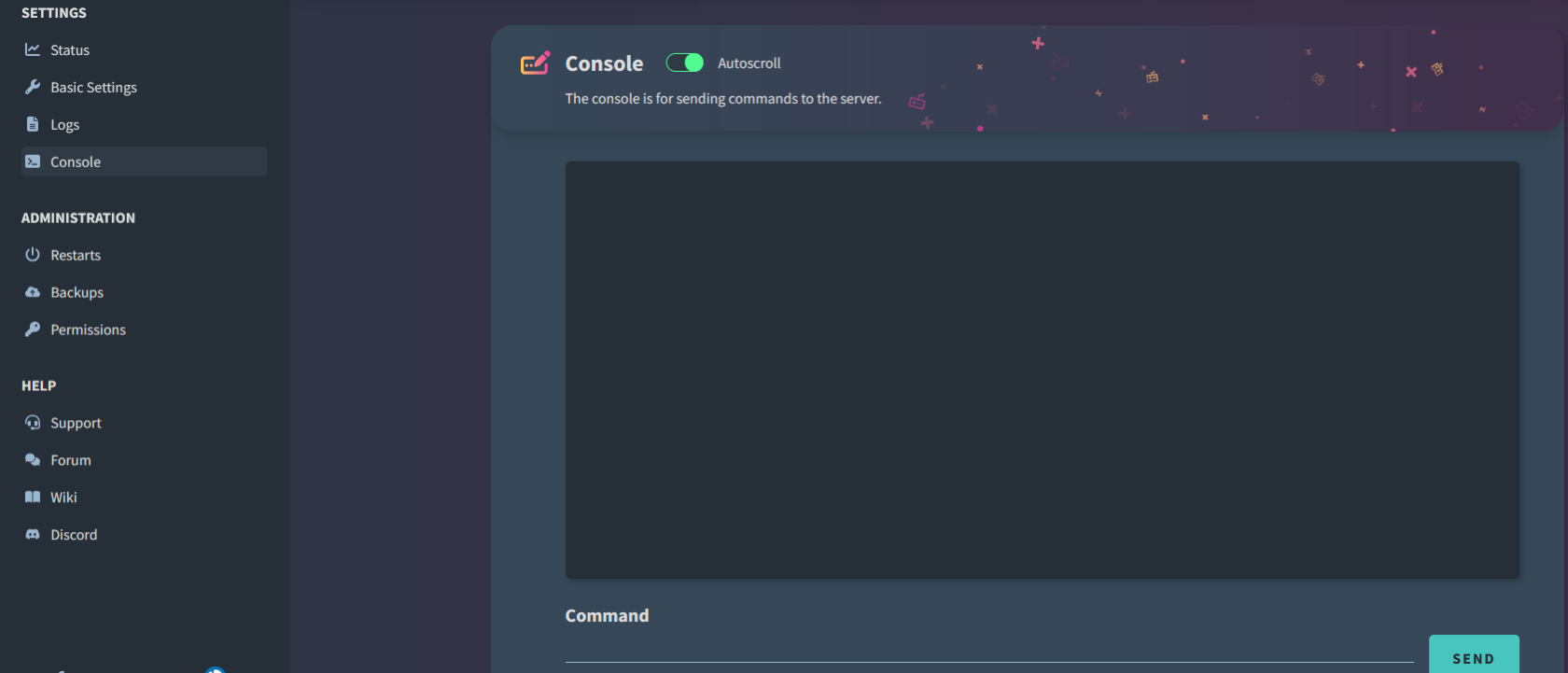Troubleshooting Common Issues
BotGeneral is unresponsive/not postingTroubleshooting
From time to time there may be issues with your bot, as we push updates and the server providers change things, there may be times where you need to force a re-connection. Below are a few examples of how we can do this, it is also worth noting that these are in the order that we recommend you trying them;
Update Connection
We can generally do a "soft" reconnect by performing the update command, this is /gs update-gp, when performing this command please only select your server, nothing else and simply send the command. Allow 5 minutes and then check your feeds.
Disable & Re-Enable
A more direct and deliberate way of forcing a re-connection is by using the command /gs enable and then select "NO" to disconnect the server from the bot, allow 5 minutes for it to be completely disconnected, followed by the command /gs enable and then selecting "YES" to force a reconnect, again, please allow another 5 minutes for the bot to connect.
Restart
Check yourfor Gameserver
Sometimes it can be a connection issue that can only be resolved by restarting your gameserver, head over to your server providers webpage, select your gameserver and then click the "Restart" button. Allowing the server to completely restart, this generally can take anywhere upto 15mins, however it is worth noting that at peak times this can be longer. Once the server is back online, we also recommend using the /gs update-gp command again just to ensure all is well.
Re-Add Bot Permissions
A final way to try and force the connection is by re-adding the bot username within the server providers permissions. It is the same way in which you set the bot up. Head over to the server providers webpage, select your server and you should see a tab named "Permissions" by selecting this you will see you will already have the username of the bot, please remove this, save the edit and then re-add it. In case you need it the bot username is:
de91e108-fd4e-423a-acc3-7ab55926b90c
Killfeed wont Display after editing
Because we allow custom killfeed text, there will be times when mistakes are made and more often than not we find that its with the placeholders, such errors can cause the killfeed to not recognize the placeholder and stop it from working completely, please ensure that all of your placeholders are correct.The other reason we find is that you are using words that are filtered out by a profanity filter, these can be but not limited to:SwearingRacial CommentsSexual CommentsTerrorism CommentsHate CommentsAll of the above when editing feeds can be check first using the global.say command within your server providers command console, followed by your custom text. Generally, if it doesn't show in screen, its been filtered or there is an error and you will need to revisit your wording.
G-Portal Issues
There have been times where the "Console" within the G-Portal webpage is blank, and remains blank following any direct interaction. To check this, please enter a command of any kind into the text box located below the console and hit send. If nothing responds, then we encourage you to please open a customer support ticket with G-Portal, let them know that your Console has stopped producing feeds and one of their amazing support team will assist! Please see below for how the console may look when in this state;
Restart your Gameserver
Sometimes it can be a connection issue that can only be resolved by restarting your gameserver, head over to your server providers webpage, select your gameserver and then click the "Restart" button. Allowing the server to completely restart, this generally can take anywhere upto 15mins, however it is worth noting that at peak times this can be longer. Once the server is back online, we also recommend using the /gs update-gp command again just to ensure all is well.
Re-Add Bot Permissions
A final way to try and force the connection is by re-adding the bot username within the server providers permissions. It is the same way in which you set the bot up. Head over to the server providers webpage, select your server and you should see a tab named "Permissions" by selecting this you will see you will already have the username of the bot, please remove this, save the edit and then re-add it. In case you need it the bot username is:
de91e108-fd4e-423a-acc3-7ab55926b90c
Open a Ticket with VereTech
If you have carried out all of the above and still have no joy then please join us on Discord and open a ticket using the Support Bot page where one of our staff will gladly assist you.
It would be beneficial, if you are able to, carry out the command /gs list and include a screenshot of this in your opening message in the ticket - This will allow us to locate your gameserver much quicker!
Other Troubleshooting
Disconnected Premium
If you find that your premium has prematurely disconnected then this may be for one of the following reasons;
- Your subscription has expired
- G-Portal have assigned you new hardware
- You have purchased a new gameserver to replace your old one and did not follow the transfer procedure
- You have moved Discords
To get this rectified you will need to get in touch with us via a support ticket in the Discord please again have a screenshot of /gs list ready along with the email address you used at time of purchase when subscribing to premium.
Killfeed wont Display after Editing
Because we allow custom killfeed text, there will be times when mistakes are made and more often than not we find that its with the placeholders, such errors can cause the killfeed to not recognize the placeholder and stop it from working completely, please ensure that all of your placeholders are correct.
The other reason we find is that you are using words that are filtered out by a profanity filter, these can be but not limited to:
Swearing
Racial Comments
Sexual Comments
Terrorism Comments
Hate Comments
All of the above when editing feeds can be check first using the global.say command within your server providers command console, followed by your custom text. Generally, if it doesn't show in screen, its been filtered or there is an error and you will need to revisit your wording.
Binds are NOT working
there are multiple reasons that we find emote wheel binds not working, it is very important that you strictly follow the format in which these are laid out in, ensuring the correct placeholders are in your commands and that you haven't "stacked" multiple binds as these will cause an error. Most notable issues are resolved by checking the following;
- Ensure you have used the correct symbols, " is a quotation mark and not a speech mark
- Ensure you have entered valid commands as mentioned in this documentation
- Ensure that you have used valid placeholders
- Ensure that the above troubleshooting has been completed
If after following this guide it still does not work then please do get in touch for support from our team!
GamerTags/PSN Names not showing in Killfeed
There have been some strange things we have seen in our amazing journey with Rust Console Edition Community Servers and some of the words in the profanity filters still amaze us to this day! we have seen an array of strange combinations of words/numbers that make no sense to filter, however, this does sometimes align with what some players have as their GamerTags/PSN names - To check this we recommend using the global.say command followed by the players name, if this doesn't show then it is likely that the name has one of these mysterious letter/number combos which is being filtered out.