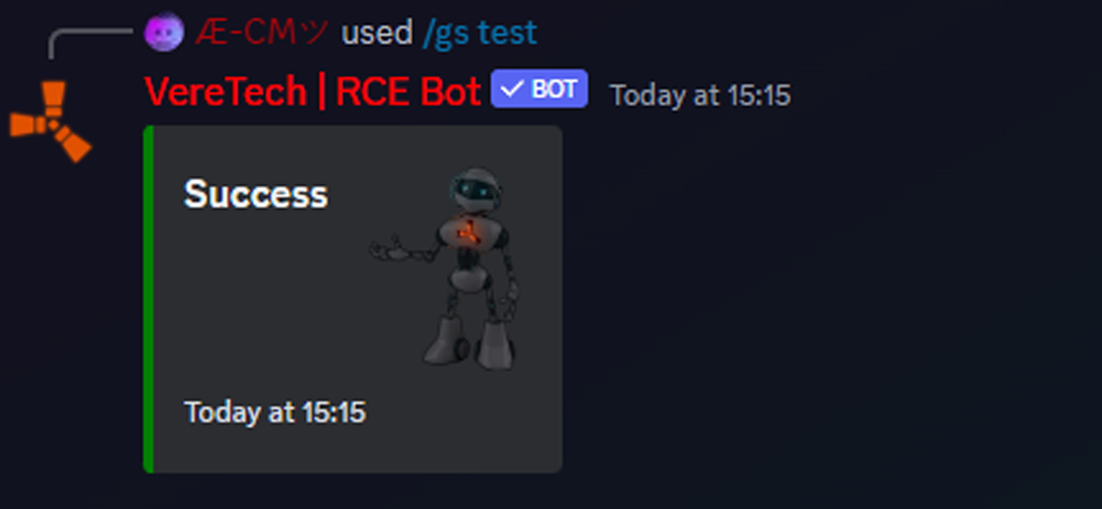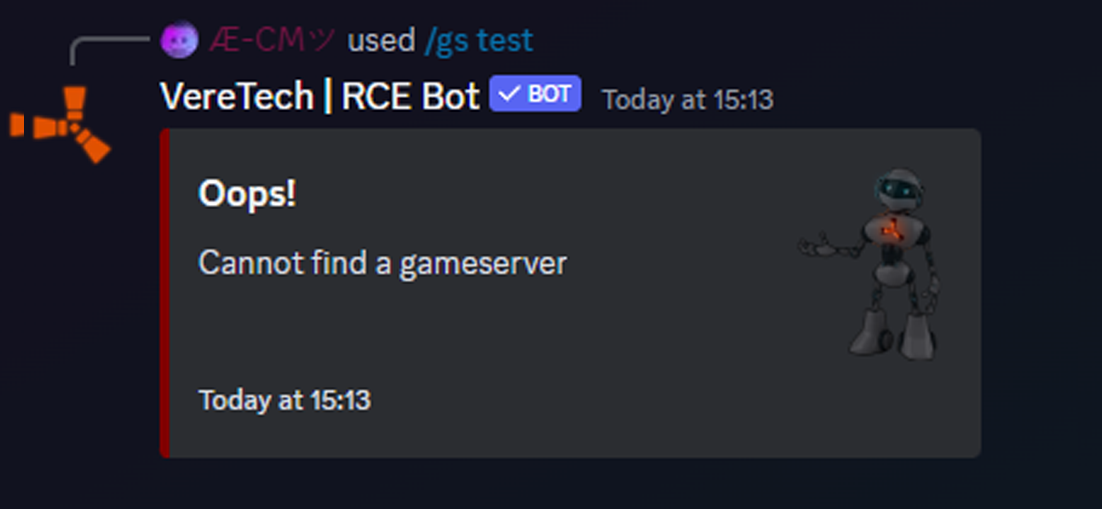Testing your Connection
In the event your bot is unresponsive or not working as intended then we recommend that you run a connection test to ensure its connection is there and stable.You con do this by using the command /gs test. In doing this you will be given the option on which GameServer to test as shown below;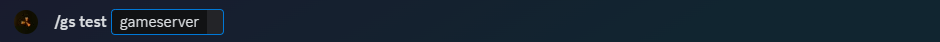
Once you choose your GameServer and hit send you will receive a response of either success or an error message, both are displayed below to see what you are looking for.
The left image represents a successful connection and you may proceed using your bot as
normal. The right image represents a failed connection, this could be due to a number of things
including outdated server credentials, please ensure that the information is correct and that you have not incorrectly spelt or incorrectly entered any credentials. If your credentials are all OK then please refer to the VereTech Discord for assistance.
You can open a ticket in Discord by clicking here.