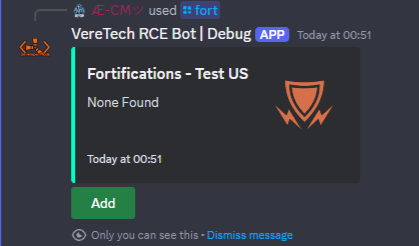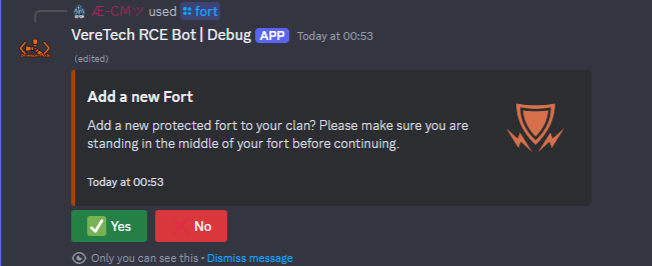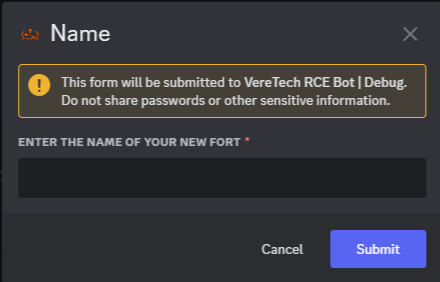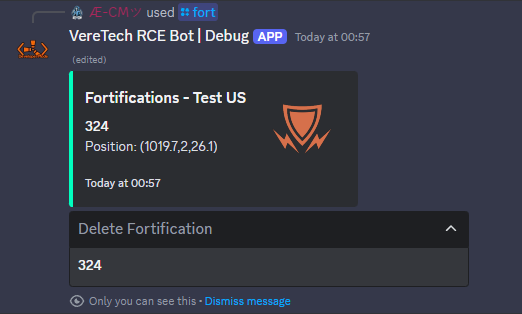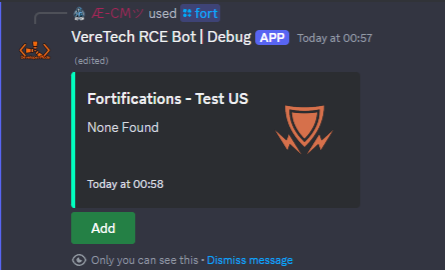Fortify - Raid Protection System
Time to look at how Clans can make the most of the Fortify features including; Creating a Fort, editing a Fort and deleting Forts.
Prerequisites;
Create a Clan
Please note: All Forts must adhere to the settings configured by the Admin of the gameserver - Please contact them for more information. ALSO for the Fortify system you MUST be part of/Owner of a Clan within Discord with the correct Clan permissions!
Please click the blue text should you need to learn more on Clans.
Creating a Fort
To create a fort, as mentioned, players will need to be part of a clan and bare either the "Founder" role or the "Grubber" role, Freshies and Noobs cannot use the Fortify settings!
Once you have met this criteria head in game and find the center of your base - As we have below;
Once in the center, head back to Discord and use the command /fort upon using the command you will be required to select your gamserver from the list and hit enter.
Once processed you will see a list of all of your current forts - Ours currently has none so we can select "Add";
You will then be asked if you want to make a new Fort for your clan and if you are standing in the middle of your base before continuing - Once these 2 statements are true, select "Yes";
You will then be greeted with a text box asking you to name your Fort - Please note: This is limited to 3 characters (ABC123);
Once you are happy with everything select "Submit" and allow up to 60seconds for your Fort to be applied! Side Note: If the server is currently in any mode other than NO RAID or ScheduleRaid you will not see your Fort as it will not be active until your entire Clan logs off.
Deleting a Fort
For users to delete a fort they will again have to use the command /fort and you will be greeted with all of your Forts, simply use the drop-down menu to select a fort from the list to delete;
Once you select your fort to delete, you will see that the message will update and that fort will no longer exist;