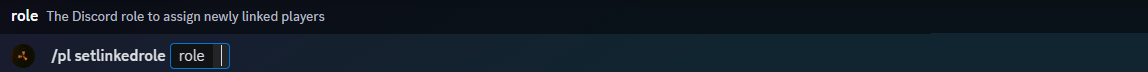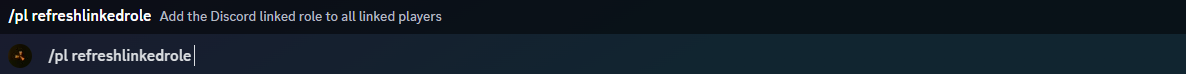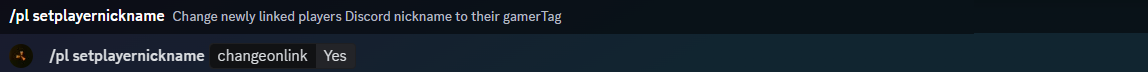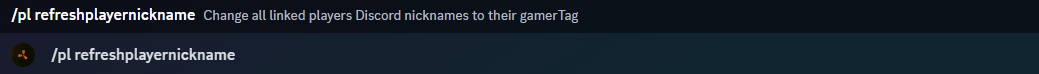Discord/Console Aligning
When people link themselves to the Discord using the command /link, more often than not they have different usernames on Discord to what GamerTag or PSN name they feature on console. We have noticed that this has the ability to cause some confusion and have created ways to make them correspond, or, this can cause some uncertainty when wondering if a player has yet linked at all. Lets show you how we can remedy this.
Linked Role
The first method we can use when trying to sort those who are linked and who are not is the linked role method. Using this means that we will have to create a new role, for the purpose of this we are going to call the role "Linked". If you need more information on creating a role, please click here.
If you already know how to make roles or have now completed this step, lets get into how we apply this role automatically. Using the command /pl setlinkedrole we can set the role to automatically apply when players link. Using this command you will see that it then asks you to choose a role, clicking the text box will cause your roles to show in a drop-down menu, please select the role you want and then hit enter to confirm, please see below of the example;
Refreshing Linked Role after Enabling
If you decide to make use of the above feature and are now wondering if everyone needs to link again to set the role, then fear not! If you already have 40 people linked and one day decide you want to use the feature, once active simply run the command /pl refreshlinkedrole and hit enter, you will notice there are no options on this command, as soon as you send that message all linked players will now have their role in your discord adjusted to their your stated role for linked players. Please see below the command on screen;
Auto Change Nickname
Another great way to combat the "are they linked, what is their GamerTag/PSN" question is to set the bot to automatically update their username within your Discord.
Please Note: We are not messing with peoples Discord accounts, this is done using the "Nickname" feature which is a widely known and legitimate method to change others names in your Discord, this will not effect their name in other Discords.
The way this work is when your players link using the /link command, the bot will automatically read what they have entered for their GamerTag/PSN and apply this to them in the form of a "Nickname". This is an optional feature but one I personally really find useful. To do this, the command we need to use is /pl setplayernickname and select either YES or NO, Yes will enable the feature, No will disable it. (Disabled by default). Please see below for the example;
Refreshing Nicknames after Enabling
If you decide to make use of the above feature and are now wondering if everyone needs to link again to set the nickname, then fear not! If you already have 40 people linked and one day decide you want to use the feature, once active simply run the command /pl refreshplayernickname and hit enter, you will notice there are no options on this command, as soon as you send that message all linked players will now have their names in your discord adjusted to their linked PSN/GamerTag names. Please see below the command on screen;