Deleting your GameServer
Should you no longer want or require the VereTech RCE bot, or are dissatisfied with it then removing it is a pretty simple process.
Please Note: If you are a PREMIUM user, you must cancel your premium first before following the steps below using the command/command /premium cancelUsingcancel, for more information on this please click here
Using the command /gs delete you can remove the gameserverGameServer at the click of a buttonbelowbutton below you will see the command as it appears on screen.screen;
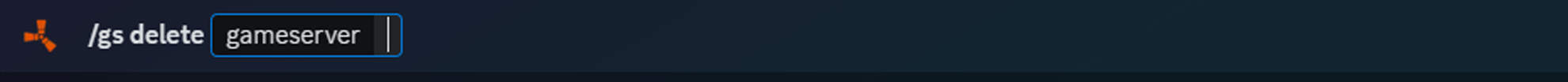
You will be greeted with the drop down showing all of your connected servers, please select as appropriate to delete the server, if you have multiple then you will need to repeat this process.
Once you have done the above steps, now simply “Kick” the bot from your Discord
Finally please remember to head over to GPortal at https://www.g-portal.com to remove the VereTech bot from the permissions of your GPortal Gameserver.
