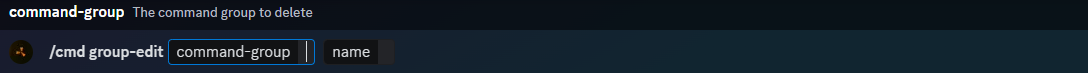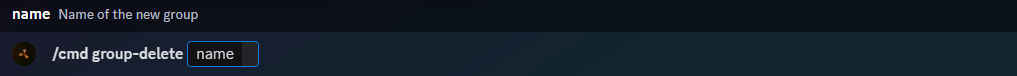Creating CMD Groups
Getting started with Command Groups is a great way to exercise your command knowledge and put your imagination to the test. Before adding Commands we first need to create the groups for them to be placed in;
Creating Groups
The first step to this process is to create the group for the commands to go into to do this we need to use the command /cmd group-add Where we can create a group ready to install out commands, all we need to do is think of a name, for this example we will use the name Heli Trigger. Please see below the example;
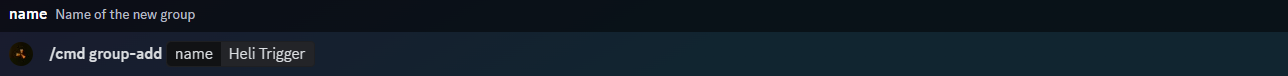
Now please hit enter to install the group.
Editing Groups
If we ever need to we can adjust the name of our command groups, the command for this is /cmd group-edit Which does exactly as mentioned, it provides you with an opportunity to rename the group, all you have to do is select which group to rename and then rename it accordingly. Please see the example below;
Group Listing
Should you ever need to, you can recall a list of your command groups, this is in case you forget the name of the group or are curious in general as to what groups you have. For this, please use the command /cmd group-list Please see the example below;
Deleting a Group
Deleting a group is as simple as it sounds, should you not need the group anymore or want to combine 2 groups and make this one redundant, all you need is the command /cmd group-delete Please Note: Any commands inside that group when deleting will also delete the commands left inside. To avoid this, please move any commands you want to keep to another group. More on that in the next chapter.