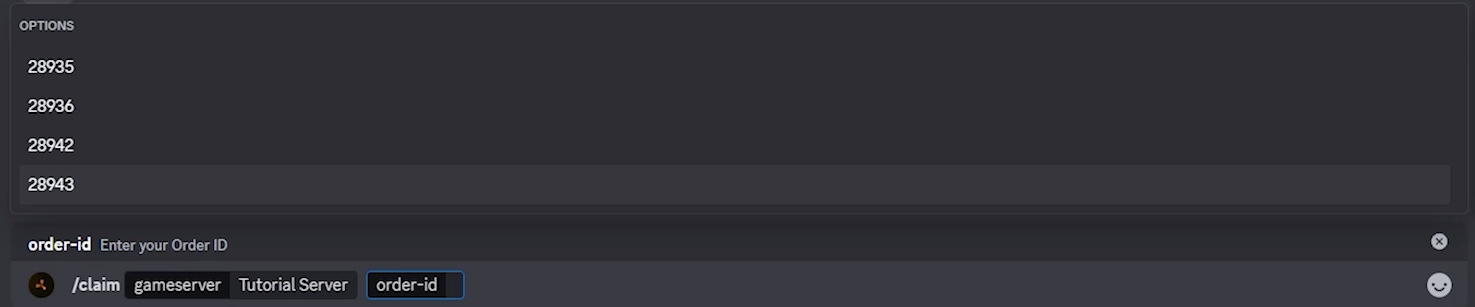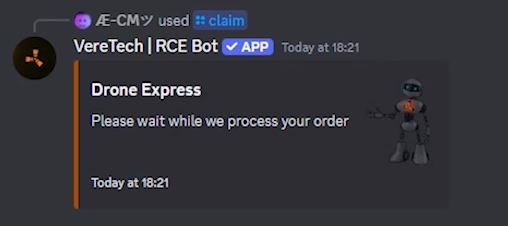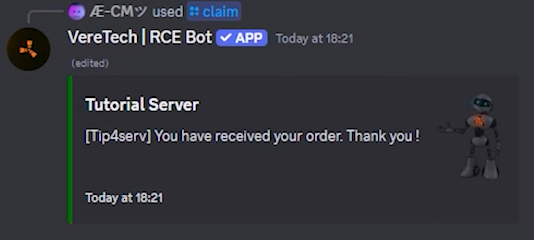Claiming Purchases
Although players have completed their purchase from your Tip4Serv account, they still have a little work to do;
Claiming
For players to claim items following their purchases, they will be required to return to you Discord server and there they will need to use the command /claim, this is true for BOTH items AND subscriptions.
Once they have used the command they will need to select the gameserver on which they wish to redeem it and then the order-id will be an auto populated list, listing all of the orders, please see below;
Once they select their order and hit enter, they will receive a notification showing its been processed and then again confirming its delivery; as below;
Please Note: If your order contained an item AND a subscription then these will ALWAYS be separated into 2 order ID's.
If there are any concerns or repetitive failures and/or errors then please reach out to Tip4Serv for their support.