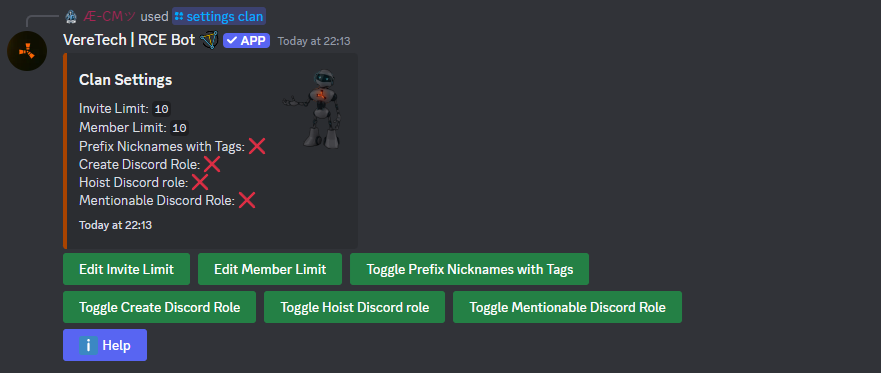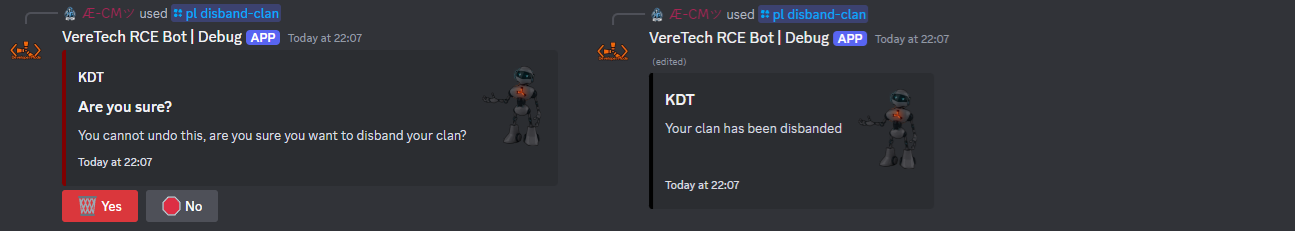Admin Controls - Clans
Welcome to the feature "Clans", this system allows players to create their clan within Discord which will assign the clan with their own role, it also changes any in-game and Discord killfeed with their clan tag to be introduced in front of their name.
The clan feature has opened another avenue for us to dive down to bring you many more features in the near future with VereTech.
Configuring Clan Settings
There are a few different options with the clan settings that we can adjust. To do this, use the command /settings clan - When triggering this command there are 6 options which are configurable by interaction, please see the example below;
Invite Limit - Admins can set the limit to how many active invites are allowed to each clan, by clicking this button you will be greeted with a text box asking you to set your limit, simply enter your choice and submit once complete. You will see once you have submitted that the clan settings text box has been updated with your choice.
Edit Member Limit - Admins can set a limit on the maximum number of member that can be in a clan at any one time, by selecting this button, you will again be greeted with a text box requesting your choice and once you submit this choice, the clan settings will update itself with the new information.
Prefix Nicknames with Tags - Turning this setting on will create a nickname for the members of the clan by placing their clan tag in front of their Discord username when in your Discord server. By clicking the button in the options, this will toggle the setting on/off.
Toggle Create Discord Role - Admins can choose if the clan creation creates a discord role with the clan tag as the roles name and the clan colour as the roles colour. Note: Discord has a limit of 250 Roles per Guild. By clicking the button in the options, this will toggle the setting on/off.
Hoist Discord Role - Admins can choose if the Discord roles are hoisted in the user menu, this will cause the menu to display the clan role members separately from online members. By clicking the button in the options, this will toggle the setting on/off.
Mention-able Discord Role - Admins can choose weather the Clans roles are mention-able by everyone in the Discord using the @ mentioning tool. By clicking the button in the options, this will toggle the setting on/off.
Help - Clicking help will bring up a full comprehensive in Discord guide to the settings mentioned above.
Please note: This interactive settings tool will expire 60s after its last interaction, if you still need to configure more then you will need to trigger the command again.
Disband a Users Clan (Admin)
Server admins also have the power to disband a clan, this will carry the same effect as the "Disband your Clan" section above, using the command /pl disband-clan, you will be giver a pre-filled menu with all the available clans on the Discord, selecting your chosen clan to Disband you with the same "Are you sure?" warning as above, please see below for the example;