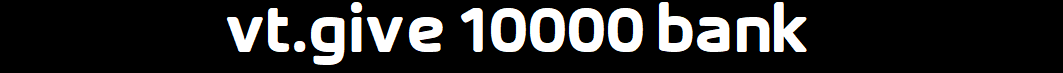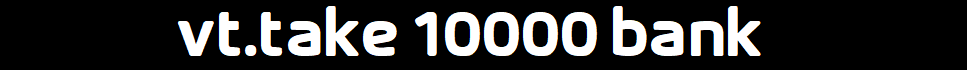Adding/Taking Discord Currency
As well as items, the Tip4Serv is also designed to work seamlessly with our economy system. Thanks to the integration we are able to sell Discord currency for use with the VereTech economy right in our Tip4Serv stores!
Selling/Giving Discord Currency
There are many ways/reasons to be giving Discord currency for purchases, maybe you want the store to remain in Discord and just want to sell currency on Tip4Serv, maybe your looking at giving your VIPs something as a thank you along side their VIP subscription purchase.
To do this we need to add a command to the text box, please see the breakdown below;
vt.give - This is the command to give currency
10000 - This number is just as an example, but this example tells the store we want to give 10000 points to that players bank/wallet in discord
bank - We only used bank as an example, however, here you have 2 options wallet or bank
Once we enter this and your commands are complete, click submit/save and your store product will be registered.
Redeeming/Taking Discord Currency
As well as the above, we can also allow players to use their currency in the opposite direction, weather it is to redeem some currency as an item, or ensure that players actually have to contribute from played time rather than just a pay to win server, or if you want them to be able to use some of their discord currency in the webpage.
The command is very similar as you can see below;
vt.take - This is the command to take currency
10000 - This number is just as an example, but this example tells the store we want to take 10000 points to that players bank/wallet in discord
bank - We only used bank as an example, however, here you have 2 options wallet or bank