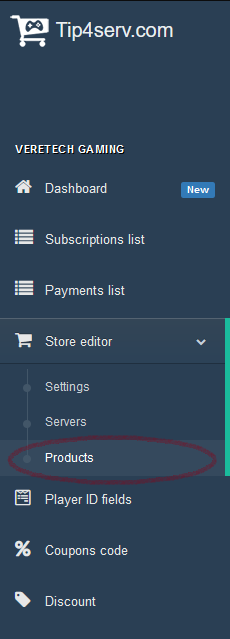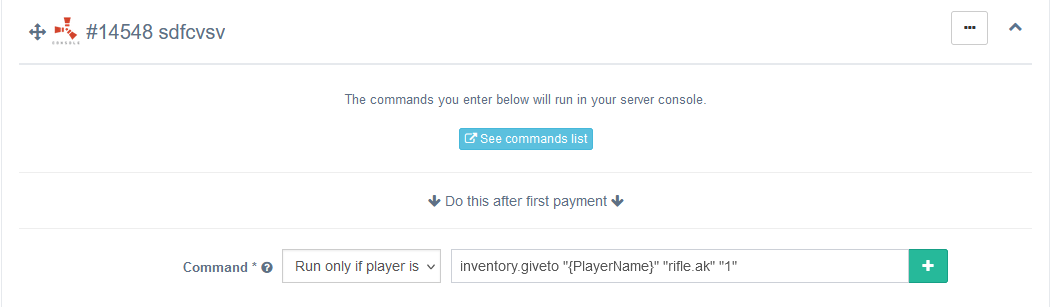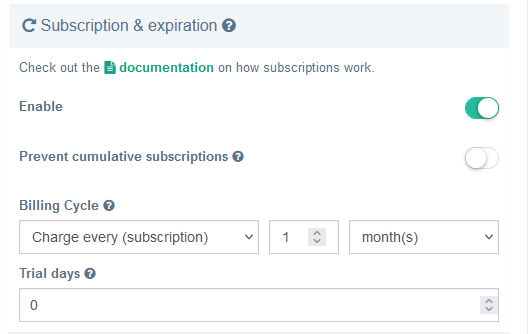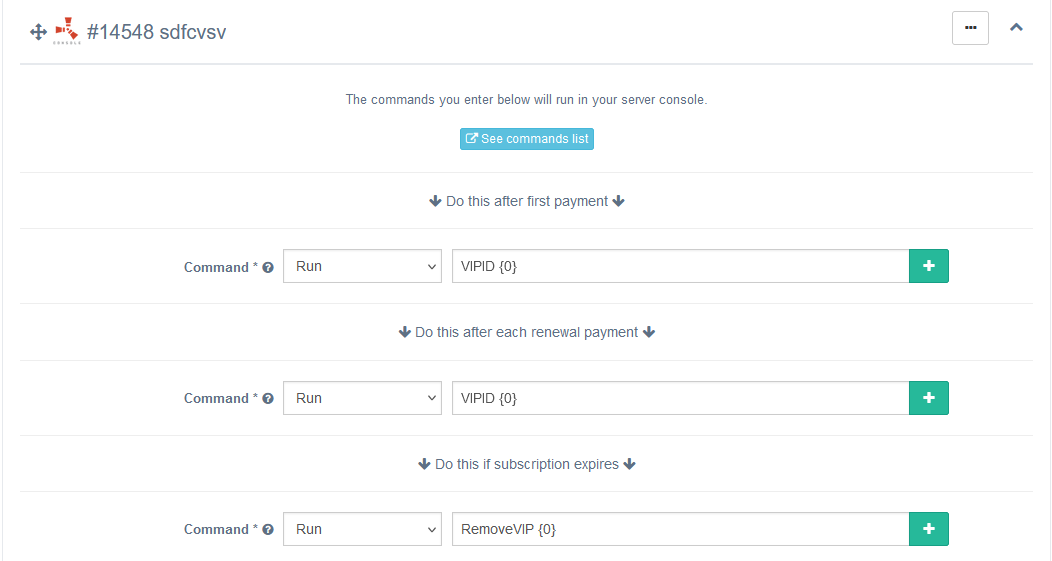Adding Purchasable Items & Subscriptions
Now that we have you connected we can look into how to add items into your store for automated purchases!
Creating Categories
To get yourself started I personally recommend categorizing your items, this is only an opinion and is not mandatory, it just helps keep everything nice and clean! In your control menu you will see an option for "Products" click this to bring up your current Tip4Serv store, as seen below;
Once you have selected this you will see that we have multiple options on screen including "+ Add Category" here you can name your category & pro users can also add a thumbnail to these for a better looking store!
Adding a Product
To add a product to our store, we will see on screen a large blue button titled "+ Create Product/Subscription" if we click here we will see that we have an array of options including Name, Category, Slug (Use this for images), Price, Description and much more - Its worth taking a moment to read through the Tip4Serv documentation as the possibilities are unimaginable!
From here we need to go and select out gameserver, once this is chosen you will see that not only have Tip4Serv given us a hyperlink directly to the D11 GitBook, we have the option "Command", because we are selling an item, we need to turn this on, either "Run" or "Only run when player is Online", for an item delivery, we need to choose only when player is online.
Now for the command, here we can use any command we wish as long as it is a valid command, for a single item the command could be; inventory.giveto "{PlayerName}" "itemshortcode" "quantity" for the example I am going to add an AK ensuring that we use the placeholders set to us by our Discord bot, please see the example below;
You can also add multiple commands by clicking the green "+" symbol and adding a command - Once you're happy, go ahead and click "Submit" and you will see this prompt at the top of the screen if your product has been successfully added;
The above method will work for selling kits, triggering events, teleportation and much much more, just be sure that you use valid commands and are entering valid placeholders!
Adding a Subscription
To add a subscription to our store, we will see on screen a large blue button titled "+ Create Product/Subscription" if we click here we will see that we have an array of options including Name, Category, Slug (Use this for images), Price, Description and much more - Again, Its worth taking a moment to read through the Tip4Serv documentation as the possibilities are unimaginable!
To the right of the screen you will see that we have our subscription options, again, the documentation is there for Tip4Serv should you need it, but to enable this product as a description, we need to enable the "Enable" slider to then be greeted with an array of options and terms for your subscription(s), please see the image below for the example;
From here we need to go and select out gameserver, once this is chosen you will see that not only have Tip4Serv given us a hyperlink directly to the D11 GitBook.
This time we have 3 options;
After first payment - This is the command that will trigger following the first payment
After each Renewal - Following renewal payments, this command in this box will then trigger
Do this if the subscription expires - This is where we will remove the subscription automatically should the payment fail or if the user cancels
Now for the commands, the example we are going to use is a VIP subscription, so, following the first payment we need to grant the VIP role in game - To do the the command we need to enter here is VIPID {0} - This grants the user who purchased the VIP role in-game
After each payment, although the command shouldn't be needed, for a sure safe we are going to enter that command again
After subscription expires we will need to remove the command, to do that with the VIP role the command is - RemoveVIP {0} - Please see below for the example;
Scroll up and "Submit" and you will have a fully automated VIP subscription for your gameserver!